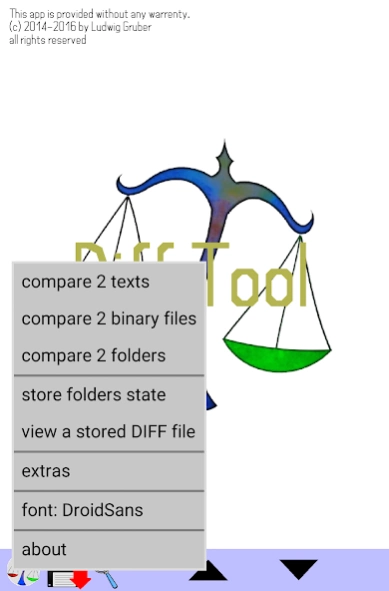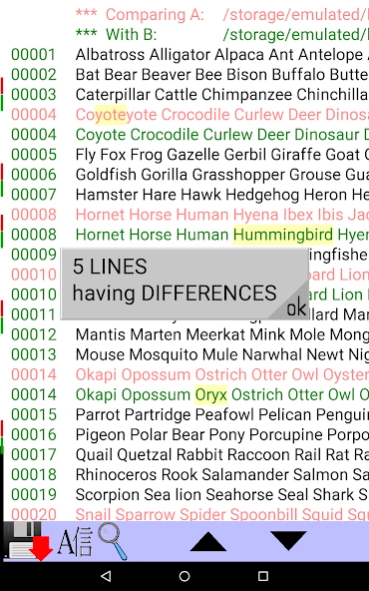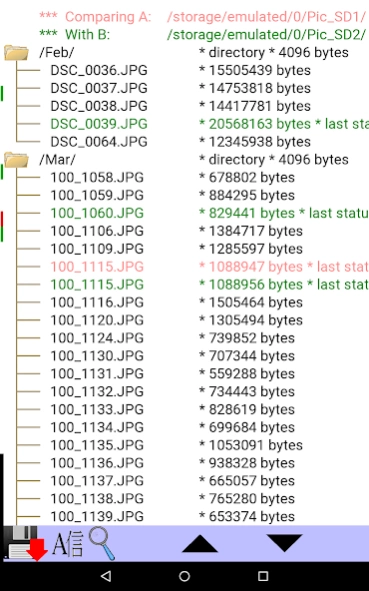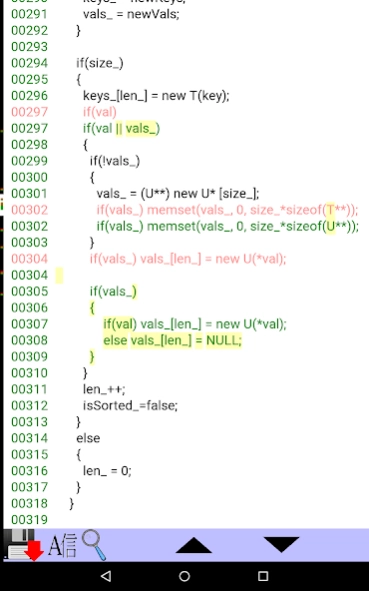DiffTool the File Compare Tool 2.08
Free Version
Publisher Description
DiffTool the File Compare Tool - DiffTool compares texts, binary files and complete folders (directories)
Use this diff utility to compare text, binary files (HexDiff), complete folders and SD-cards.
It can compare documents too (the unformated text of them).
+ And you can also store information about all the files located on your directories, to detect changed files later.
The functions of DiffTool in detail:
1. Compare 2 Texts:
- supports:
text files,
clipboard text,
source code,
text of documents (Microsoft Office and Open Office),
compiled Android XML (diff Manifest file)
- supported file formats:
ASCII, ANSI, ISO-8859-1, Latin1, CP1252,
UNICODE (UTF-8/16/32 little and big endian),
DOCX, XLSX, PPTX,
ODT, ODS, ODP,
DOC, XLS, PPT, RTF(latin1 only)
- ignores differences on whitespace
- ignores end-of-line format differences (Unix,Windows,Mac)
- search for text or line numbers
2. Compare 2 Binary Files (HexDiff):
- files can have any format
- HEX and ASCII display
- checks differences on whitespace and end-of-line
- search for HEX, ASCII text or the address
- when having tons of bytes which differ, showing all details can take a while
3. Compare 2 Folders:
- checks if files are 100% BIT EXACT
(to compare by HASH run 4.)
- include or exclude subfolders
- compare the content of ZIP, JAR, EPUB and APK
- search for file names
- use double-click to compare/merge files or to merge/synchronize folders
4. Store Folders State:
- Stores the state containing the info of files located on your directories. By viewing this state later (see 5.) all files changed, since the state has been stored, are displayed.
- This feature can also be used to compare two SD-Cards. Store the state of card 1, after it, replace card 1 by card 2, view the stored state (see 5.) and all the files which differ will be shown.
5. View Stored Diff File:
- loads stored diff's, also of other Diff/Patch tools
- loads a folder state file and checks changes
6. View the Text of a File:
- views any text file, the text of supported documents and clipboard's text
- views AndroidManifest.XML of any APK
7. View a Binary File:
- Hex Viewer
8. FGrep:
- search for text in files and documents (find in files)
On the Result Screens:
- colors:
red = old content A
green = new content B
red/green = changed content
yellow = inline changes
black = identical content, A=B
- pinch-to-zoom
- export results as text
- works on big and small displays! (uses an integrated view instead of 2 panels)
- you can search for text, file names and line numbers
- press long on a file to open it
- pressing long on the left side, opens a scrollbar having diff info too
DiffTool is also an ideal source code viewer for all developers to check their changes on C, C++, HTML, PHP, C4droid *, Python ® **, AIDE ***, Java ® **** and any other source code.
Useful AddOns:
- Fonts for DiffTool can be used to display Cyrillic, Chinese, Japanese, Korean, and other Unicode characters: (https://play.google.com/store/apps/details?id=com.difftool.fonts)
- DiffDroid can be used to start DiffTool from your file explorer: (https://play.google.com/store/apps/details?id=com.difftool.diffdroid)
This temporary version of DiffTool is currently free of charge and free of advertising!
= NO WARRANTY =
THE PROGRAM IS DISTRIBUTED WITHOUT ANY WARRANTY. IT IS PROVIDED "AS IS" WITHOUT WARRANTY OF ANY KIND, EITHER EXPRESSED OR IMPLIED, INCLUDING, BUT NOT LIMITED TO, THE IMPLIED WARRANTIES OF MERCHANTABILITY AND FITNESS FOR A PARTICULAR PURPOSE. THE ENTIRE RISK AS TO THE QUALITY, YOUR DEVICE, YOUR DATA AND PERFORMANCE OF THE PROGRAM IS WITH YOU.
* C4Droid is a product of n0n3m4.
** Python ® is a registered trademark of the Python Software Foundation (PSF).
*** AIDE is a product of the appfour GmbH
**** Java ® is a registered trademark of Sun Microsystems, Inc.
About DiffTool the File Compare Tool
DiffTool the File Compare Tool is a free app for Android published in the System Maintenance list of apps, part of System Utilities.
The company that develops DiffTool the File Compare Tool is Ludwig Gruber. The latest version released by its developer is 2.08.
To install DiffTool the File Compare Tool on your Android device, just click the green Continue To App button above to start the installation process. The app is listed on our website since 2021-04-24 and was downloaded 24 times. We have already checked if the download link is safe, however for your own protection we recommend that you scan the downloaded app with your antivirus. Your antivirus may detect the DiffTool the File Compare Tool as malware as malware if the download link to com.difftool is broken.
How to install DiffTool the File Compare Tool on your Android device:
- Click on the Continue To App button on our website. This will redirect you to Google Play.
- Once the DiffTool the File Compare Tool is shown in the Google Play listing of your Android device, you can start its download and installation. Tap on the Install button located below the search bar and to the right of the app icon.
- A pop-up window with the permissions required by DiffTool the File Compare Tool will be shown. Click on Accept to continue the process.
- DiffTool the File Compare Tool will be downloaded onto your device, displaying a progress. Once the download completes, the installation will start and you'll get a notification after the installation is finished.